概要
Hubotでは雑談、何かのアクション、情報の取得等様々なことをAPIを利用して実装することができます。
例えば今回はdocomoの自然対話で雑談、OpenWeatherMapで天気の取得を実装します。
・雑談BOT(docomo自然対話)
・天気取得BOT(OpenWeatherMap)
hubot実装については以下になります。
yunabe.hatenablog.com
雑談BOTの作成
APIトークンを取得する
docomoのAPIを利用するため、ユーザ登録を行います。
| docomo Developer support | NTTドコモ
クライアントキーとシークレッドキーを取得する
ユーザ登録をしたあとサイトでクライアントキーとシークレッドキーとAPIキーを確認する。
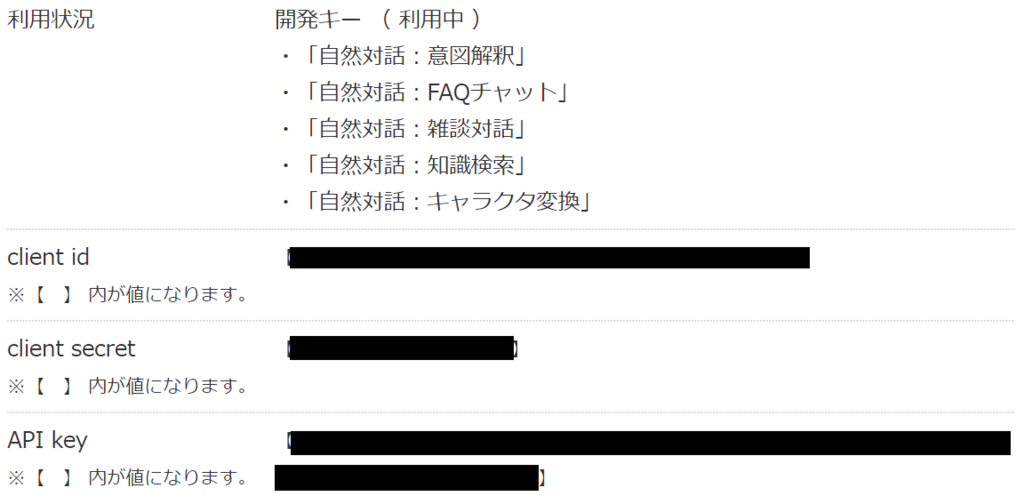
先ほど取得したAPIキーを使ってappIdを取得する
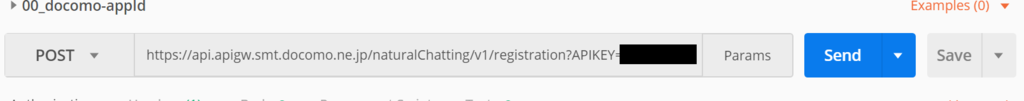 curlコマンドでもいいですが、postmanを使うとGUIで簡単にAPIを叩くことができます。
curlコマンドでもいいですが、postmanを使うとGUIで簡単にAPIを叩くことができます。
https://api.apigw.smt.docomo.ne.jp/naturalChatting/v1/registration?APIKEY=<apiKey>
appIdが返却されるので、メモをしておきます。
Hubotの変数にキーを記載します。
cd myhubot
vi bin/hubot
#docomo-API-Token export HUBOT_DOCOMO_DIALOGUE_APPID="xxxxxxxx-xxxxxxxx-xxxxxxxx-xxxxxxxx-xxxxxxxx" export HUBOT_DOCOMO_DIALOGUE_API_KEY="xxxxxxxxxxxxxxxxxxxxxxxxxxxxxxxxxxxxxxxxxx"
coffeeスクリプトを作成する
vi scripts/docomo-chat.coffee
module.exports = (robot) ->
status = {}
robot.respond /(\S+)/i, (msg) ->
message = msg.match[1]
HUBOT_DOCOMO_DIALOGUE_API_KEY = process.env.HUBOT_DOCOMO_DIALOGUE_API_KEY
HUBOT_DOCOMO_DIALOGUE_APPID = process.env.HUBOT_DOCOMO_DIALOGUE_APPID
url = 'https://api.apigw.smt.docomo.ne.jp/naturalChatting/v1/dialogue?APIKEY='+HUBOT_DOCOMO_DIALOGUE_API_KEY
headers = {'Content-Type':'application/json'}
d = new Date()
appSendTime = d.getFullYear() + '-' + ('0' + (d.getMonth() + 1)).slice(-2) + '-' + ('0' + d.getDate()).slice(-2) + ' '\
+ d.getHours() + ':' + d.getMinutes() + ':' + d.getSeconds()
request = require('request');
request.post
url: url
headers: headers
json:
language: "ja-JP"
botId: "Chatting"
appId: HUBOT_DOCOMO_DIALOGUE_APPID
voiceText: message
#clientData: {"option": {"mode":"dialog","t":"akachan"}}
clientData: {"option": {"mode":"dialog","t":"kansai"}}
appRecvTime: status['appRecvTime']
appSendTime: appSendTime
, (err, response, body) ->
msg.send body.systemText.expression
status =
"appRecvTime": body.serverSendTime
スクリプトを作成したあとに再起動をかけます
bin/hubot restart
天気取得BOT
openweathermapをユーザの登録をしappIdを取得する
openweathermap.org
取得したキーを以下のスクリプトに記載します、今回以下のスクリプト2つを使ってTokyoの天気を取得します。
今日の天気の詳細をopenwether APIを使って取得する
vi scripts/open-weather.coffee
module.exports = (robot) ->
send = (msg) ->
request = robot.http("http://api.openweathermap.org/data/2.5/weather?q=Tokyo,jp&appid=<取得したappIdを記載する>&units=metric").get()
stMessage = request (err, res, body) ->
json = JSON.parse body
weatherName = json['weather'][0]['main']
icon = json['weather'][0]['icon']
temp = json['main']['temp']
temp_max = json['main']['temp_max']
temp_min = json['main']['temp_min']
msg.send "気温:"+ temp + "℃ 最高気温:" + temp_max+ "℃ 最低気温:" + temp_min + "℃\nhttp://openweathermap.org/img/w/" + icon + ".png"
robot.hear /今日の天気/, (msg) ->
send(msg)
明日と明後日の天気を取得する
vi scripts/livedoor-weather.coffee
エリアのcity部分は以下で調べられます、ちなみに今回は270000で東京になっています。
weather.livedoor.com
module.exports = (robot) ->
robot.hear /(.*)の天気/i, (msg) ->
switch msg.match[1]
when '今日'
day = 0
agenda = "今日の東京の天気は"
when '明日'
day = 1
agenda = "明日の東京の天気は"
when '明後日'
day = 2
agenda = "明後日の東京の天気は"
else
day = 3
agenda = "うーん、"
break
request = msg.http('http://weather.livedoor.com/forecast/webservice/json/v1?city=270000')
.get()
request (err, res, body) ->
json = JSON.parse body
if day == 3 then forecast = '今日/明日/明後日のどれかにして欲しいん' else forecast = json['forecasts'][day]['telop']
msg.send agenda + forecast + "だよー"
起動しているデーモンを確認
forever list
デーモンプロセスを停止
forever stop 0
スクリプトを記載したらまた再起動をします
bin/hubot restart